Firmware upgrade:
If your iPhone HDMI cable stops working after you upgrade your iPhone/iPad from iOS16 to iOS17, please follow the upgrade instructions below to make the cable compatible with iOS17.
1. Ensure you have an iOS 16 or previous iPhone/iPad to perform the upgrading process.
2. Save this QR code for upgrading by taking a picture or screenshot.
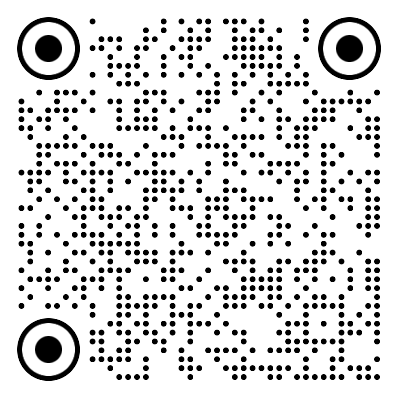
3. Connect the cable with the iOS16 iPhone and TV. The iPhone screen will display on the TV.
4. Scan the saved QR code in Step 2. Click the link below to upgrade.
Upgrade (iOS 16 or previous iPhone/iPad)
5. The cable will automatically complete the upgrade in 50s, and no action is required. There would be noise generated on the upgrade page, please ignore it. If the upgrade fails, please click the PLAY button to replay or refresh the upgrade link .
Need more Help? (24 hours Online Service)